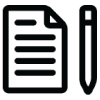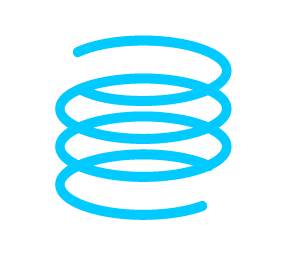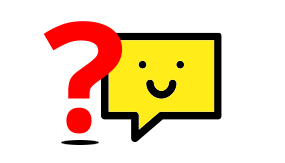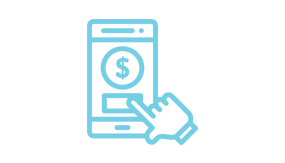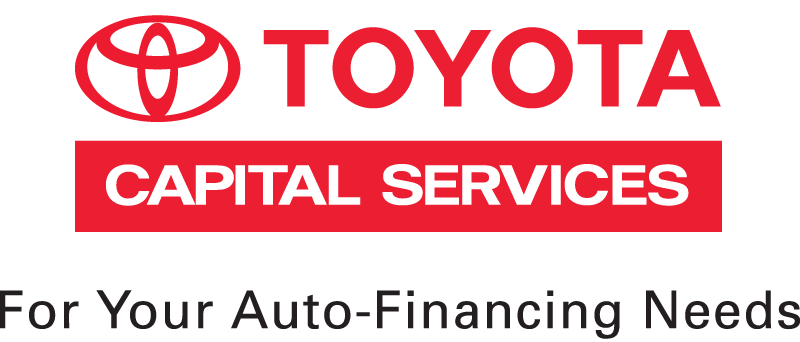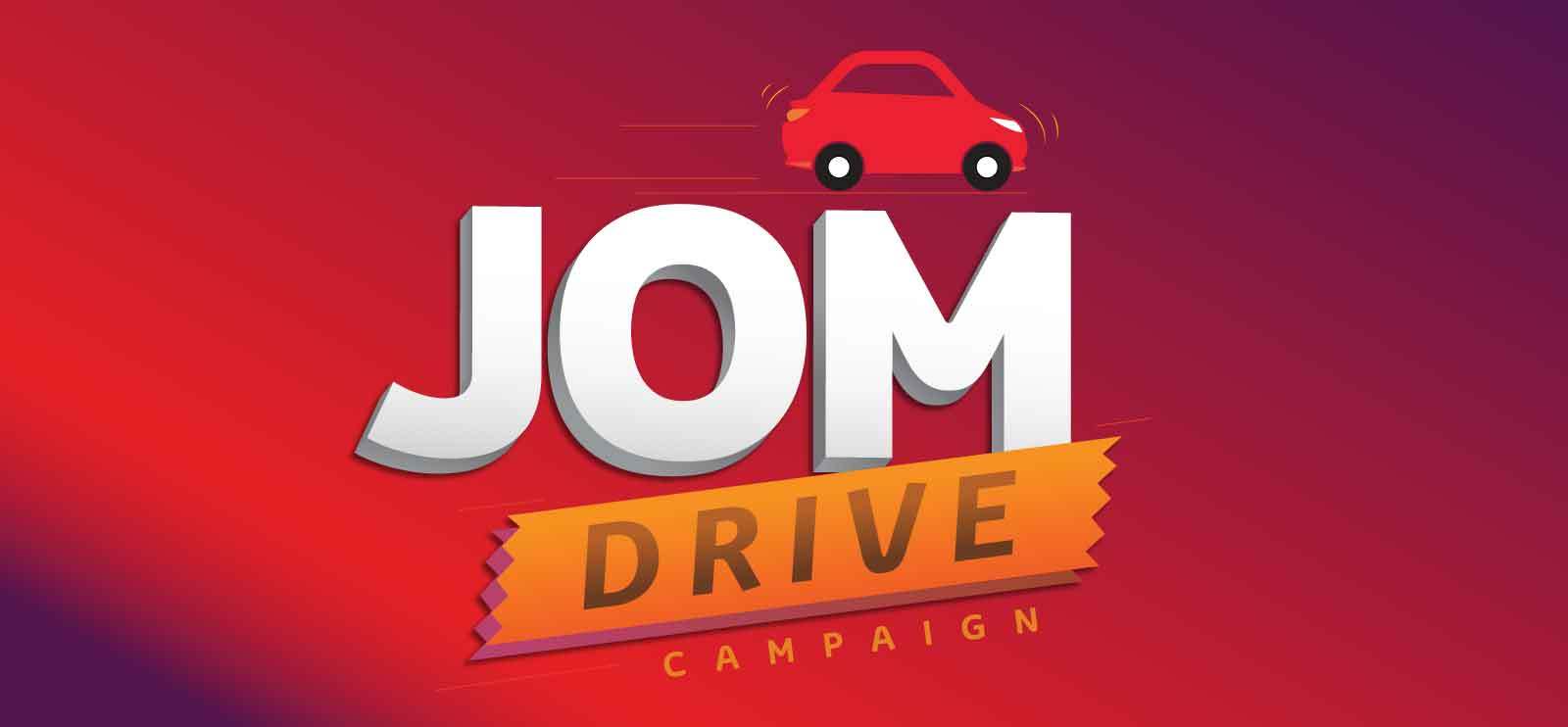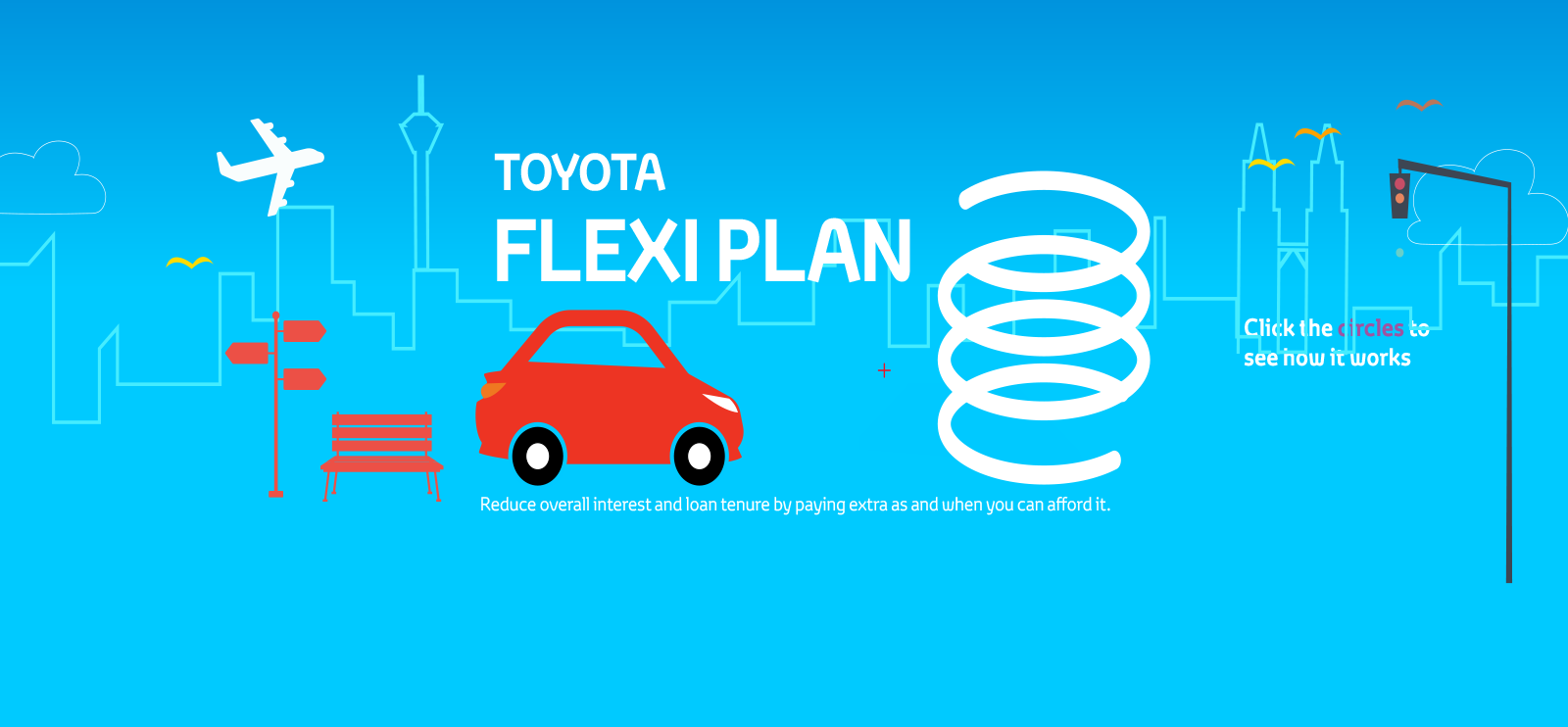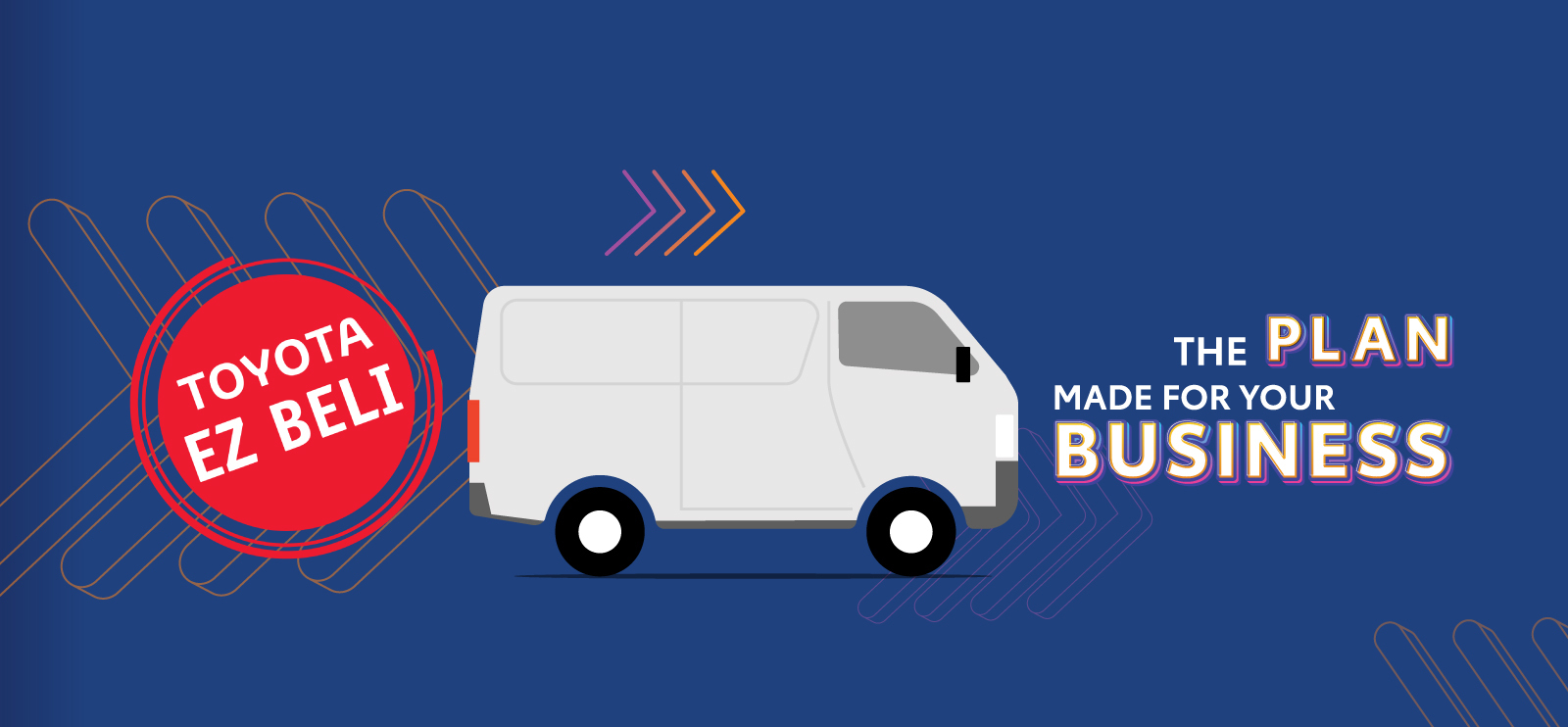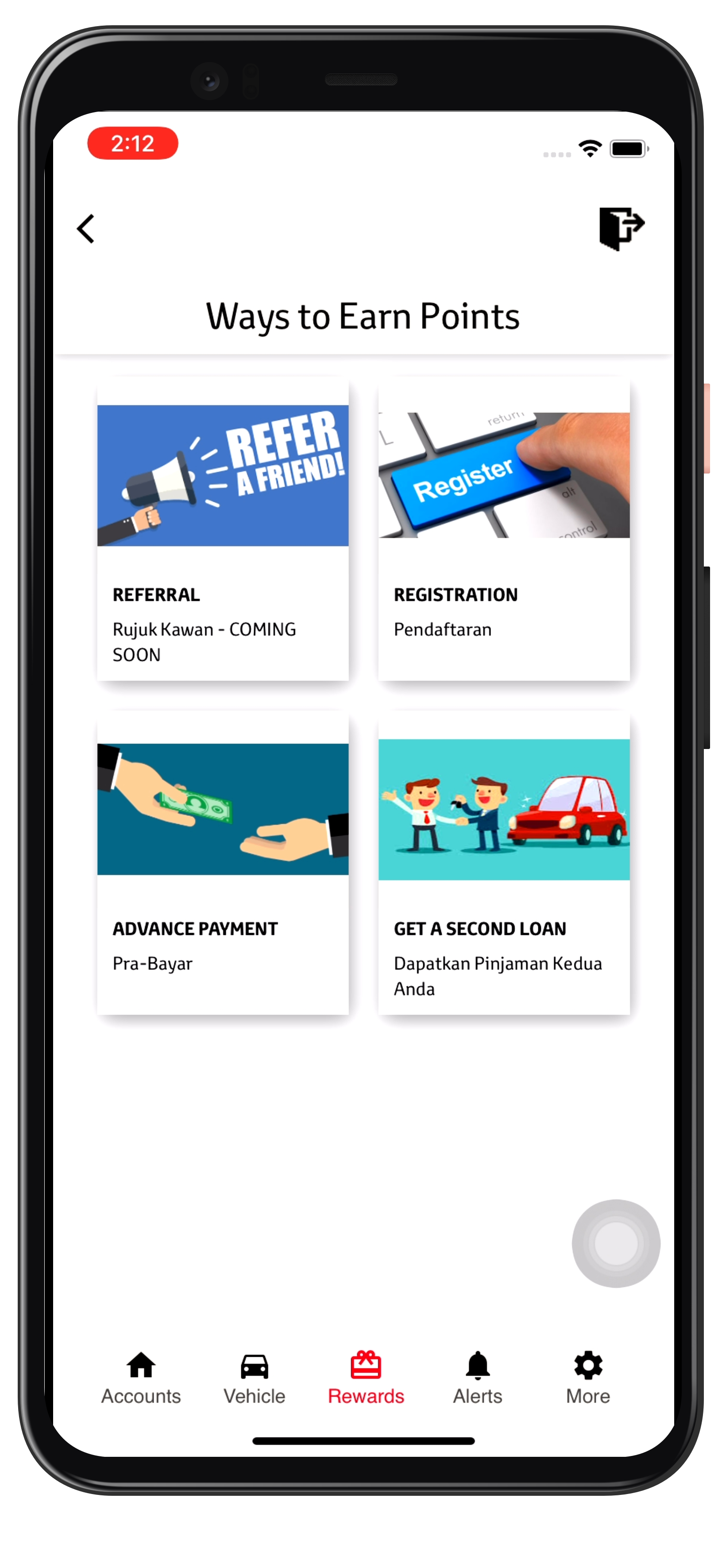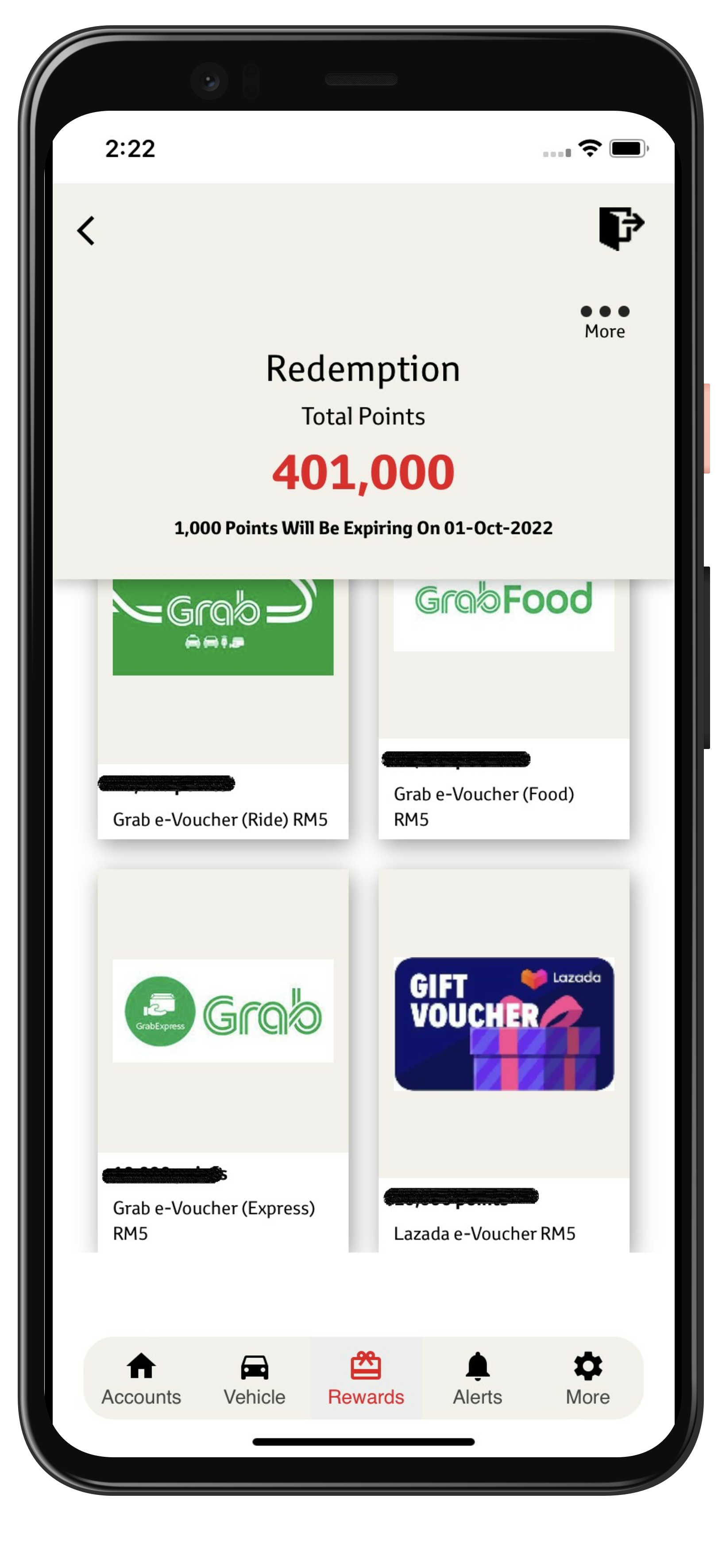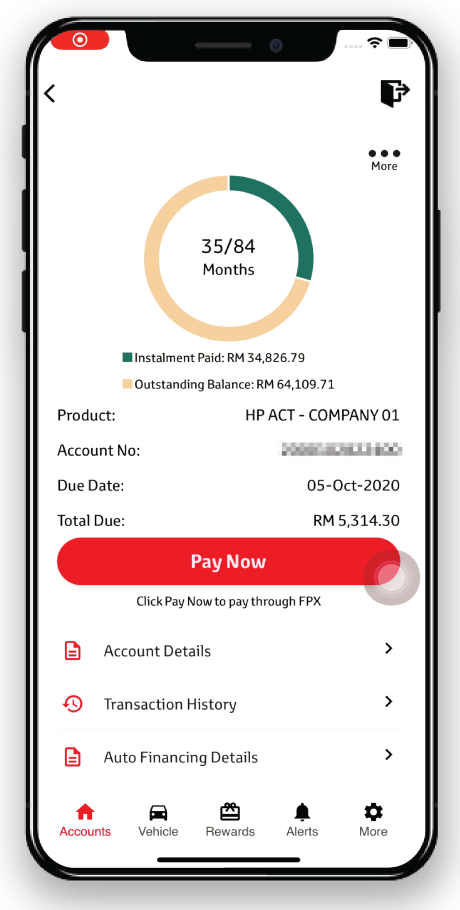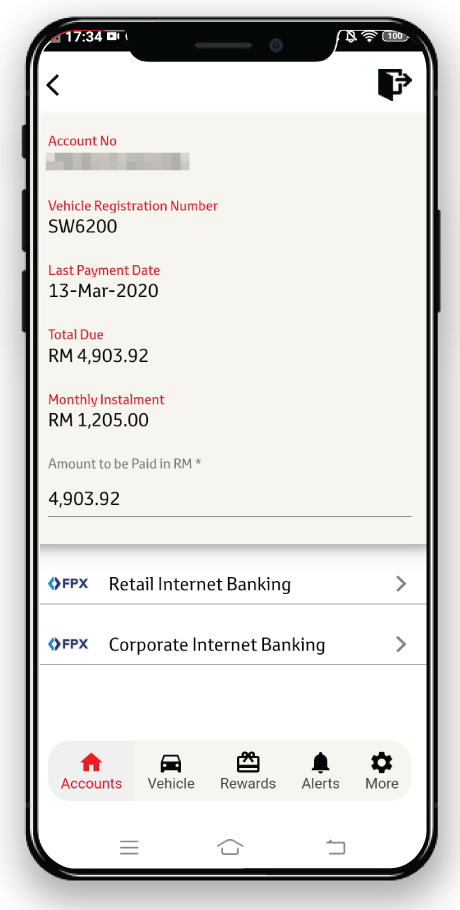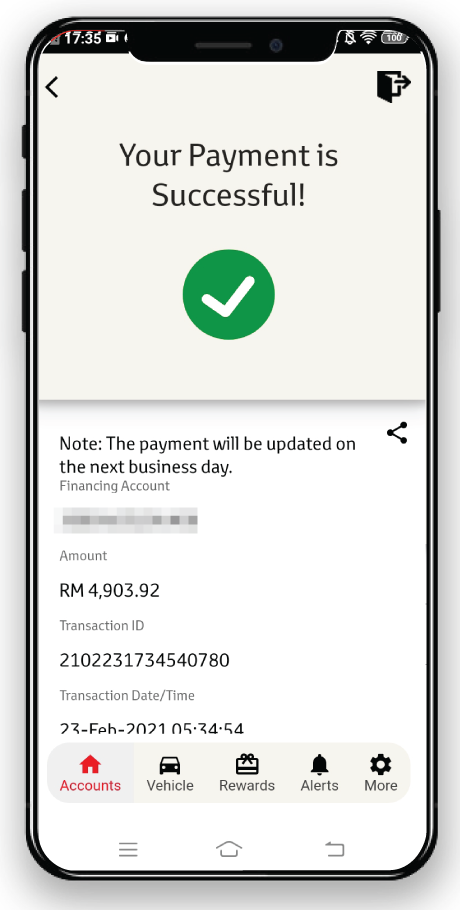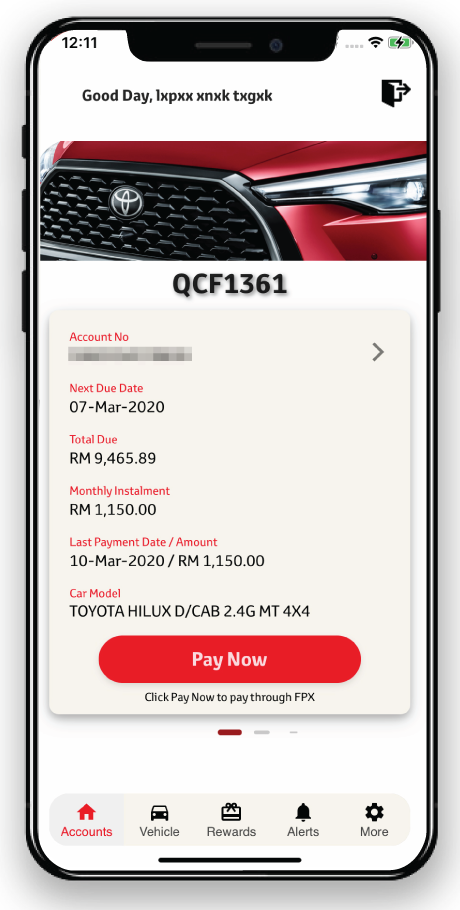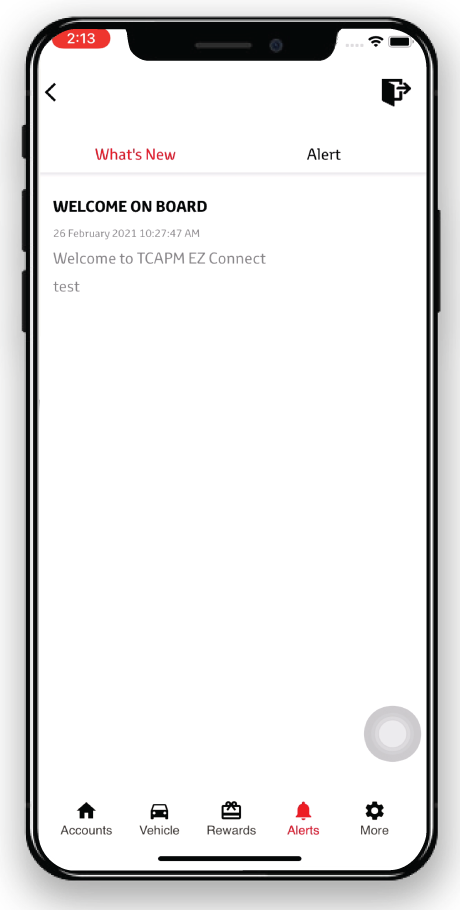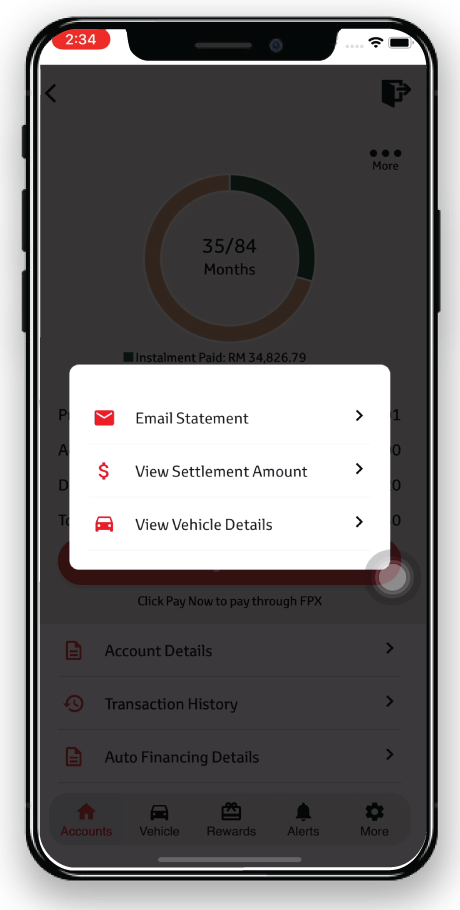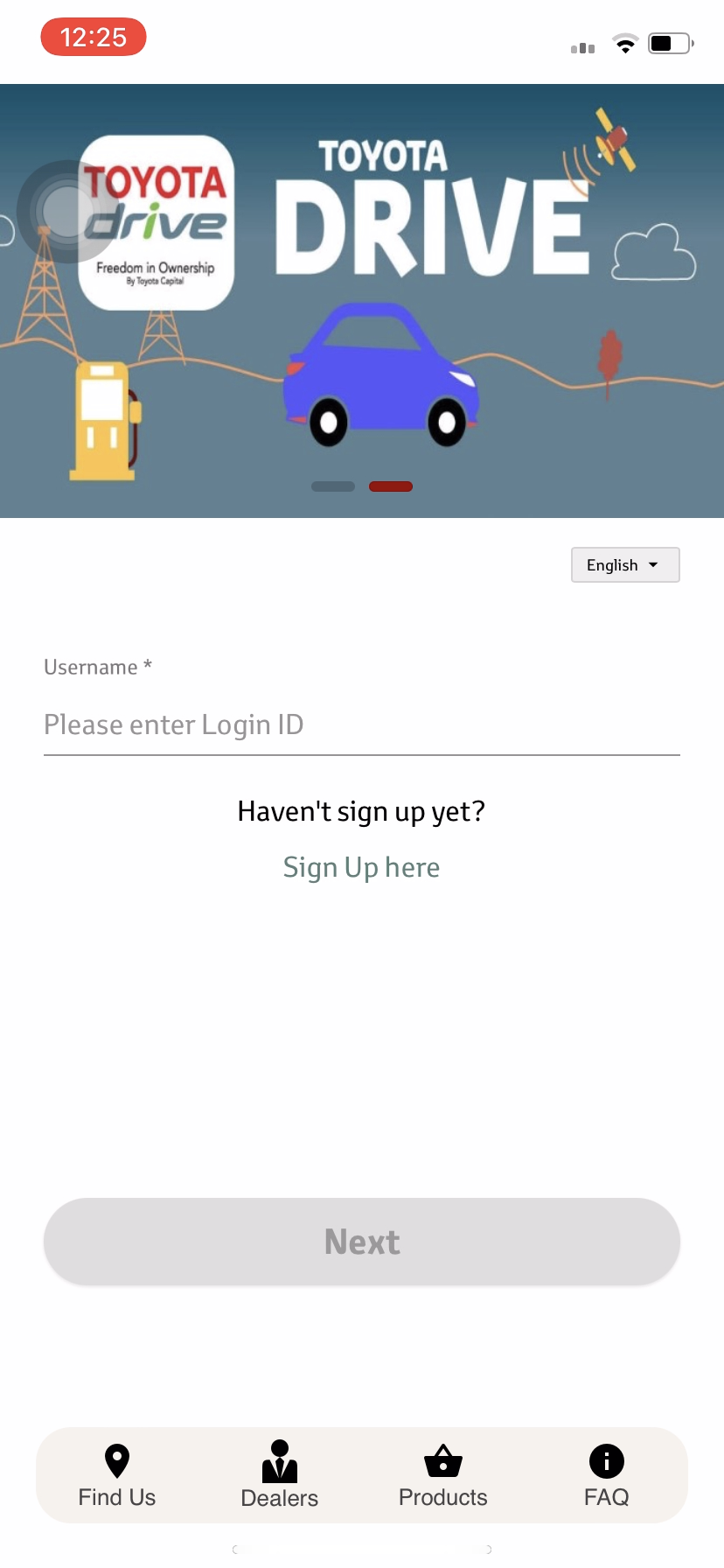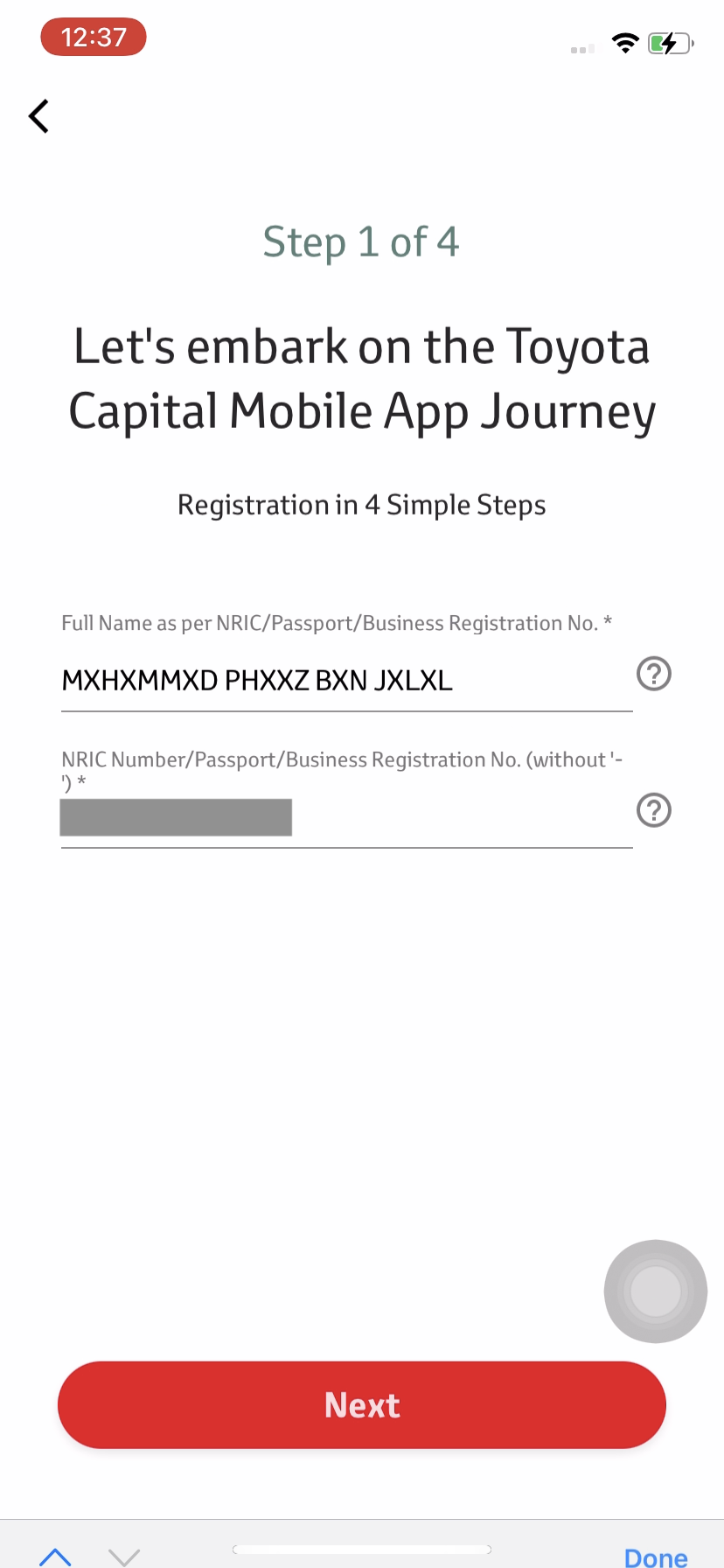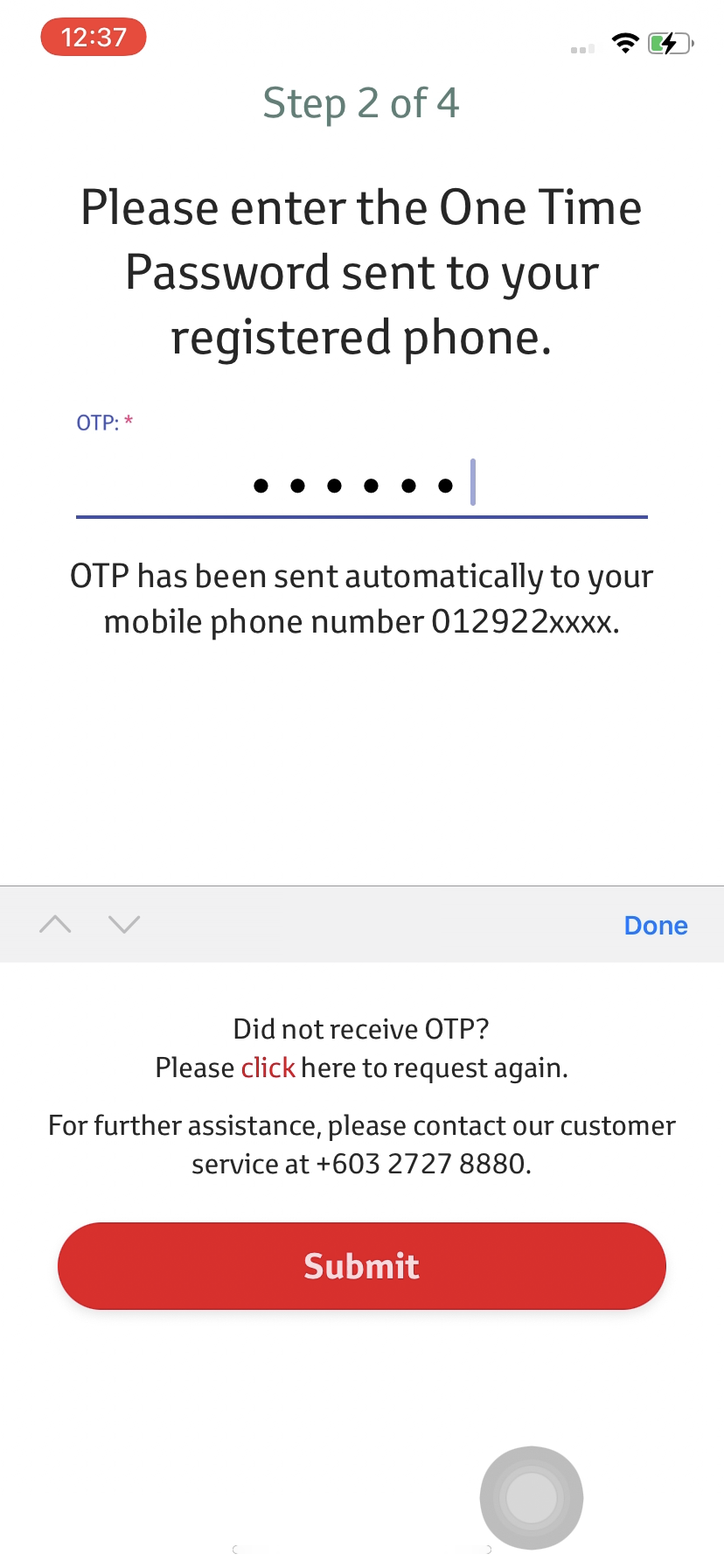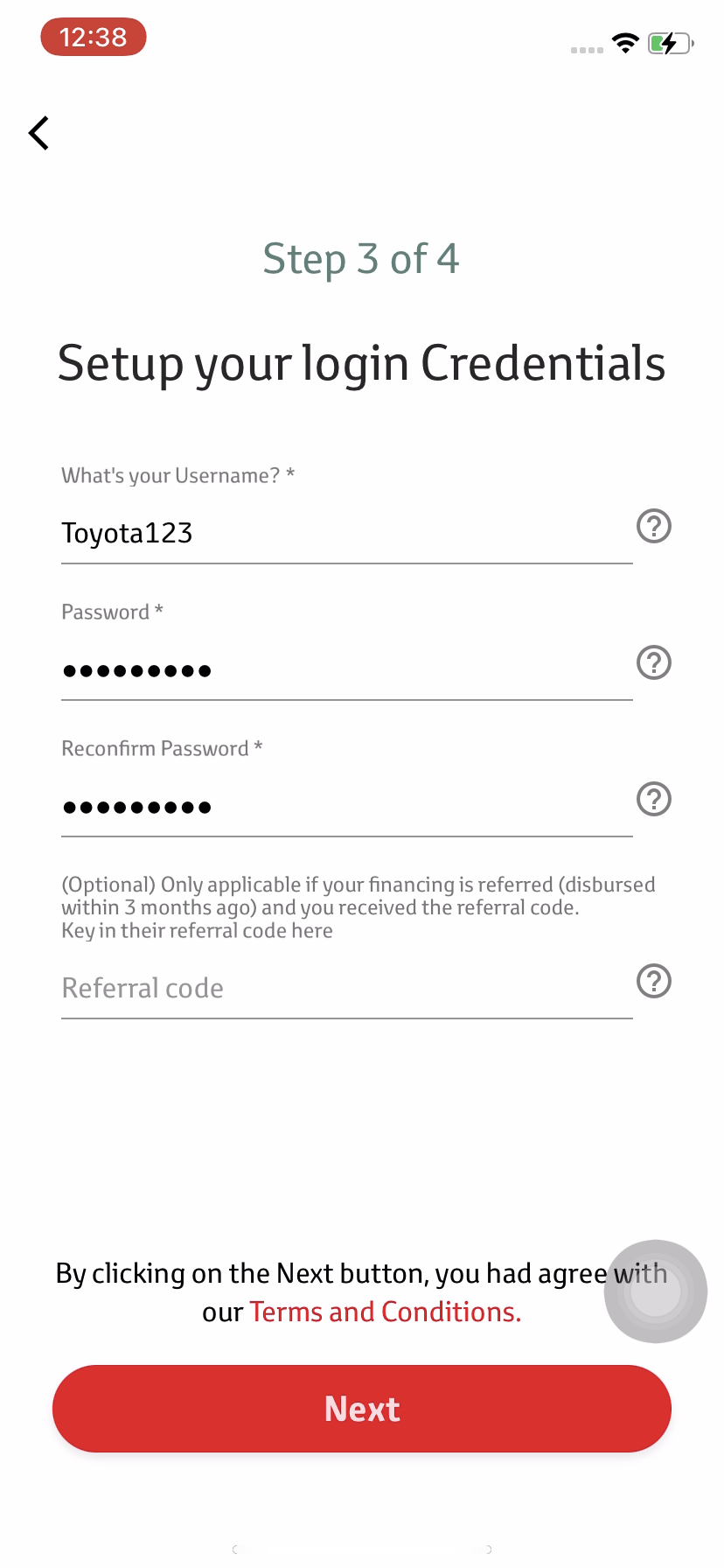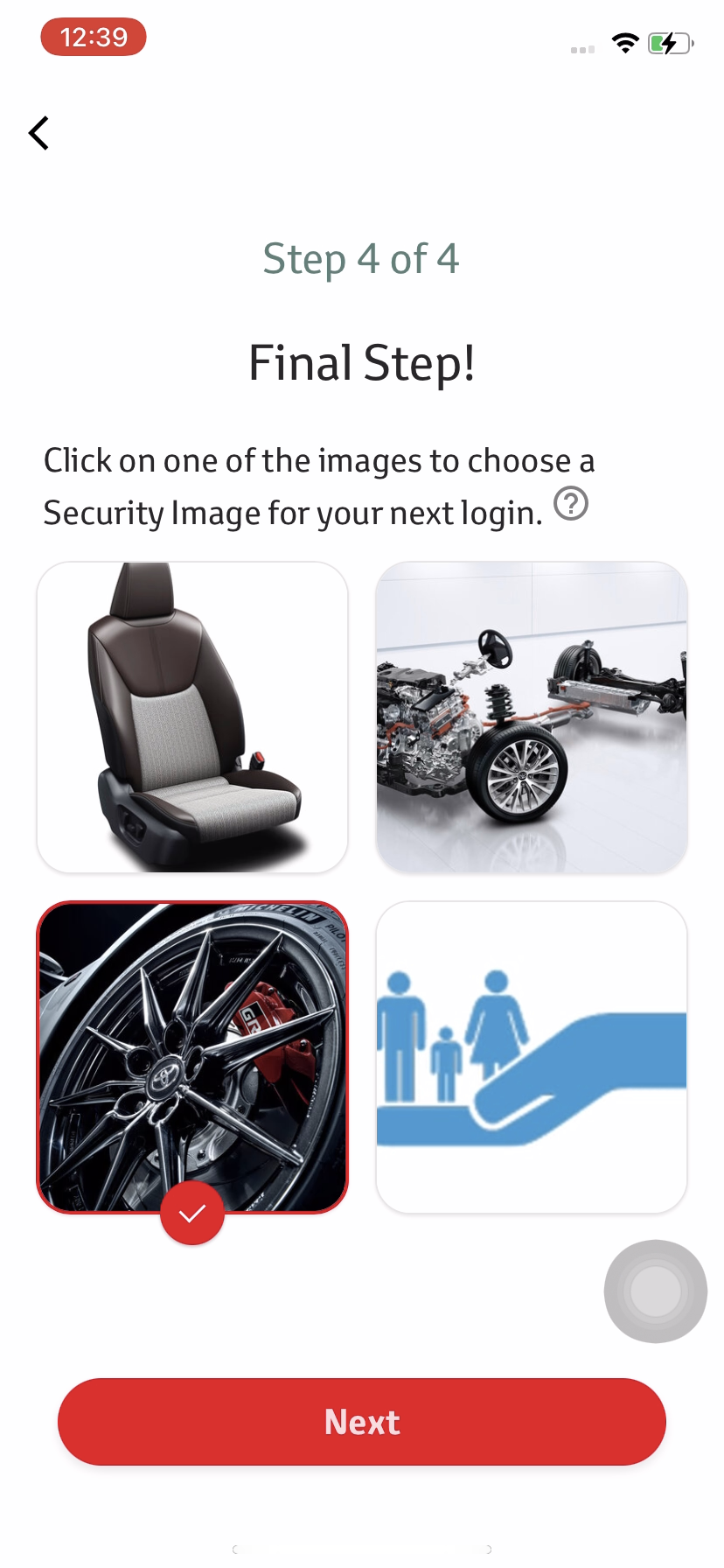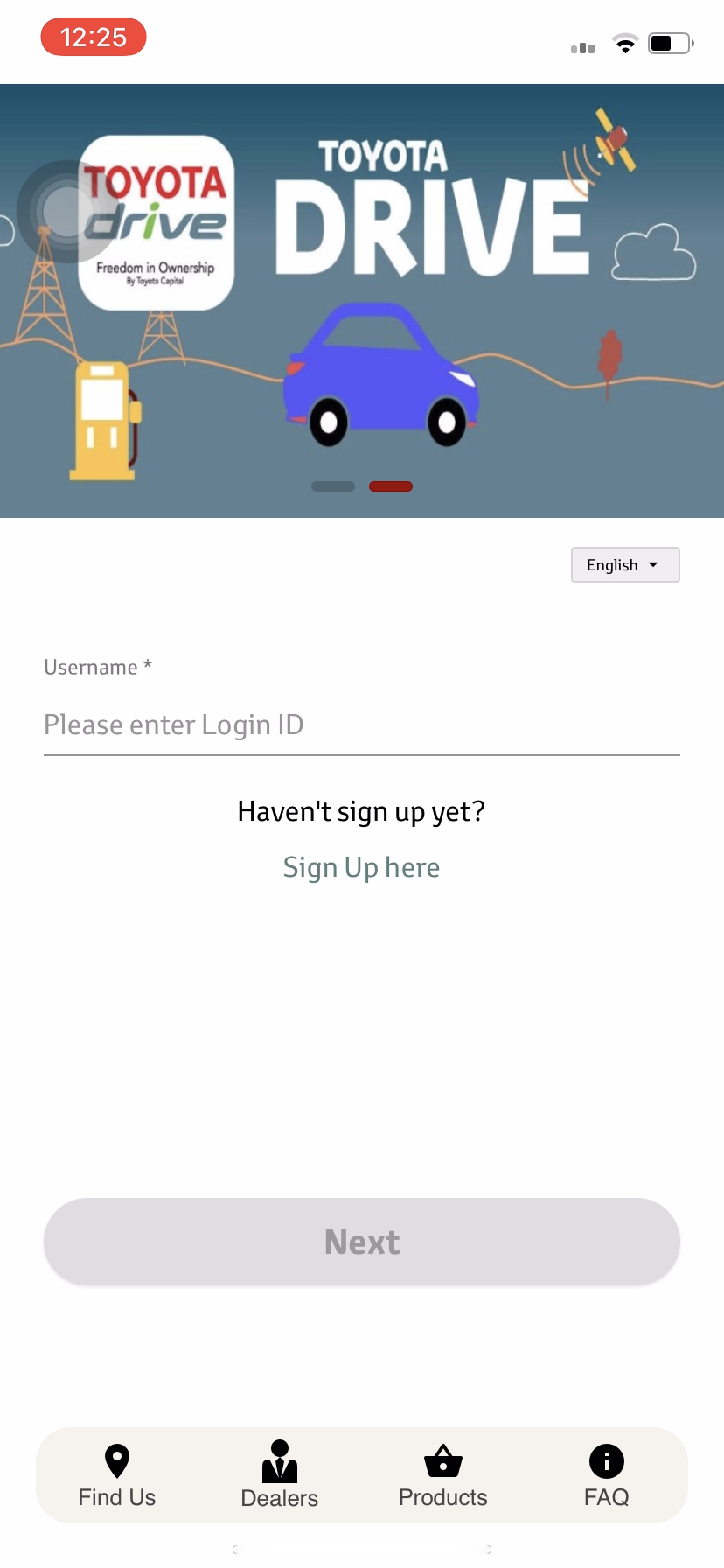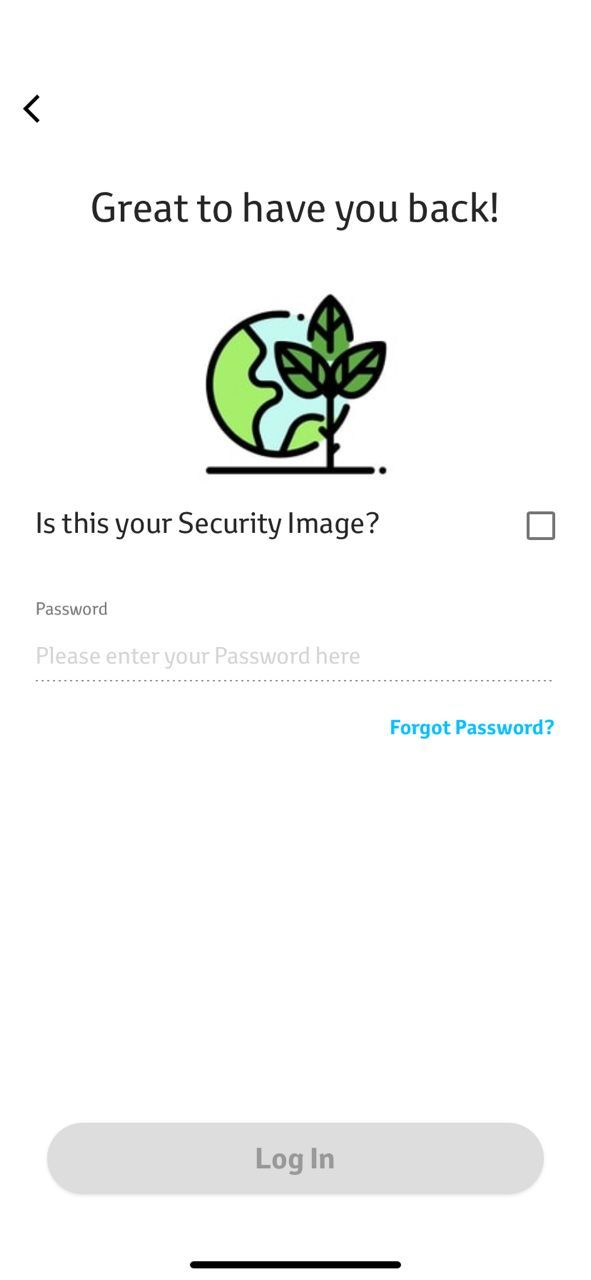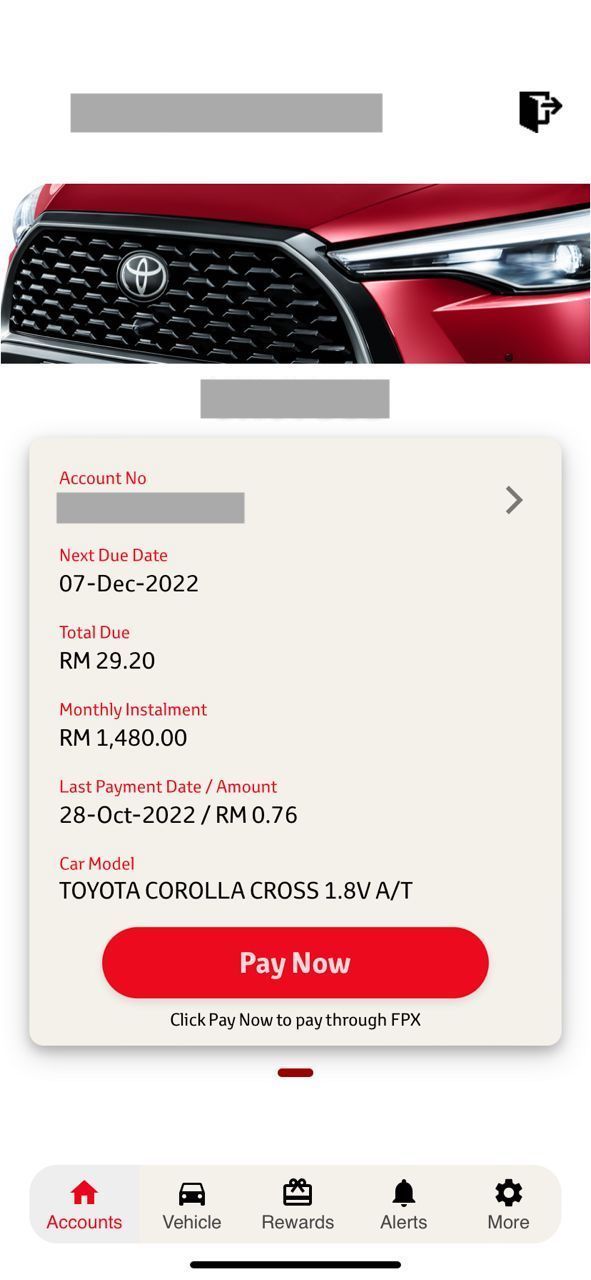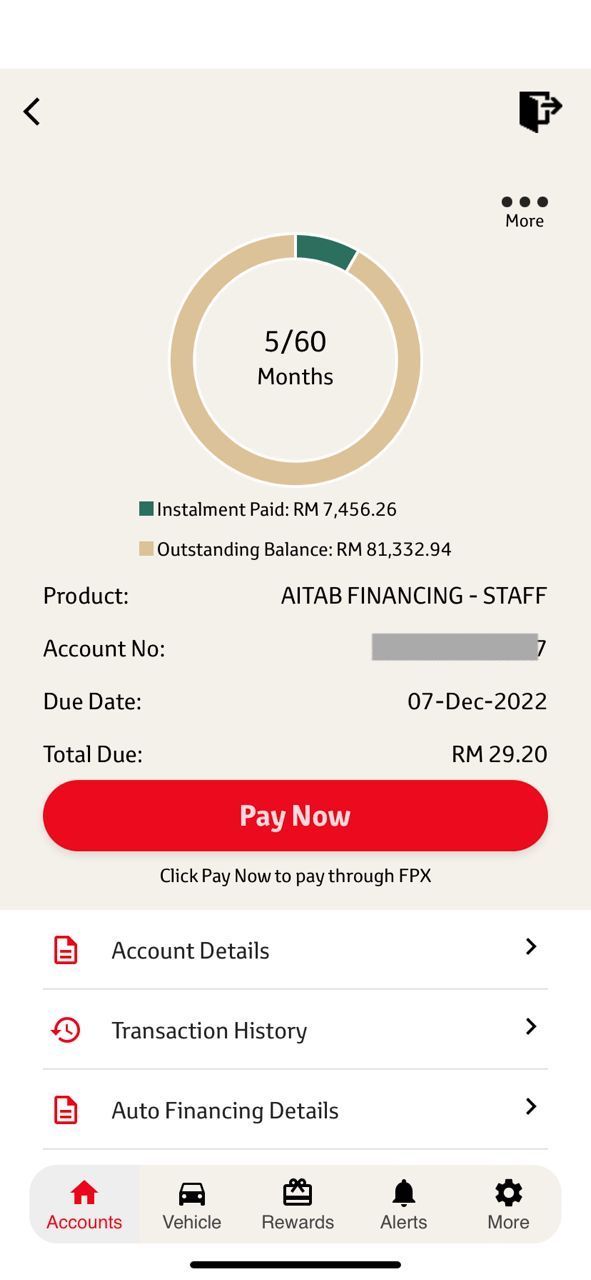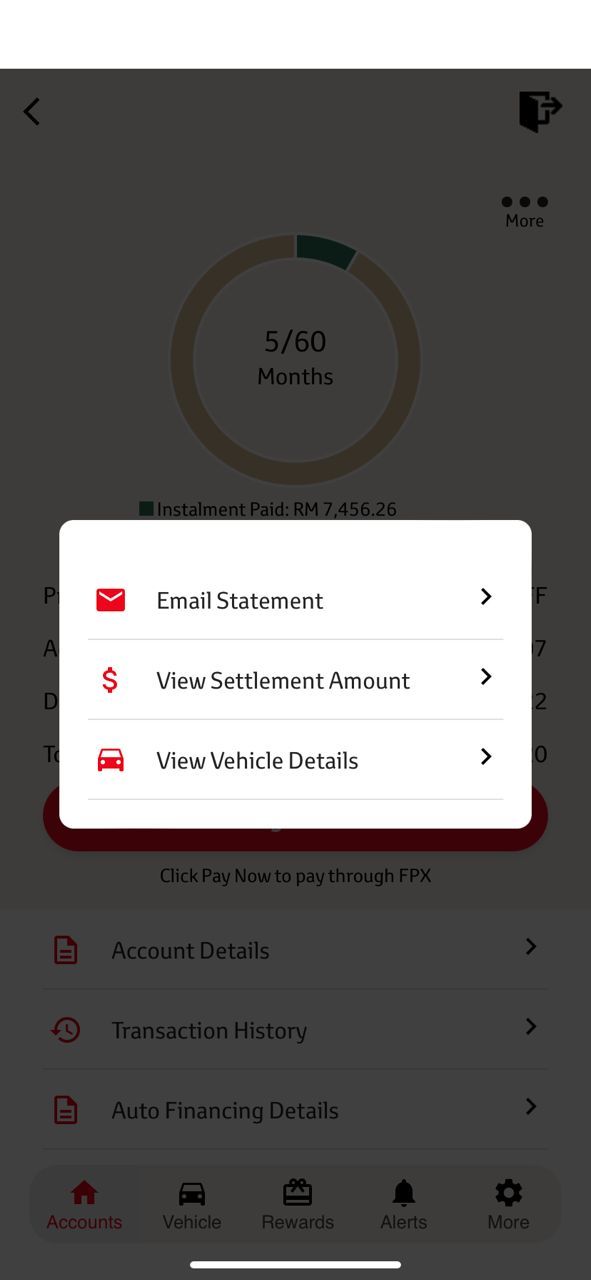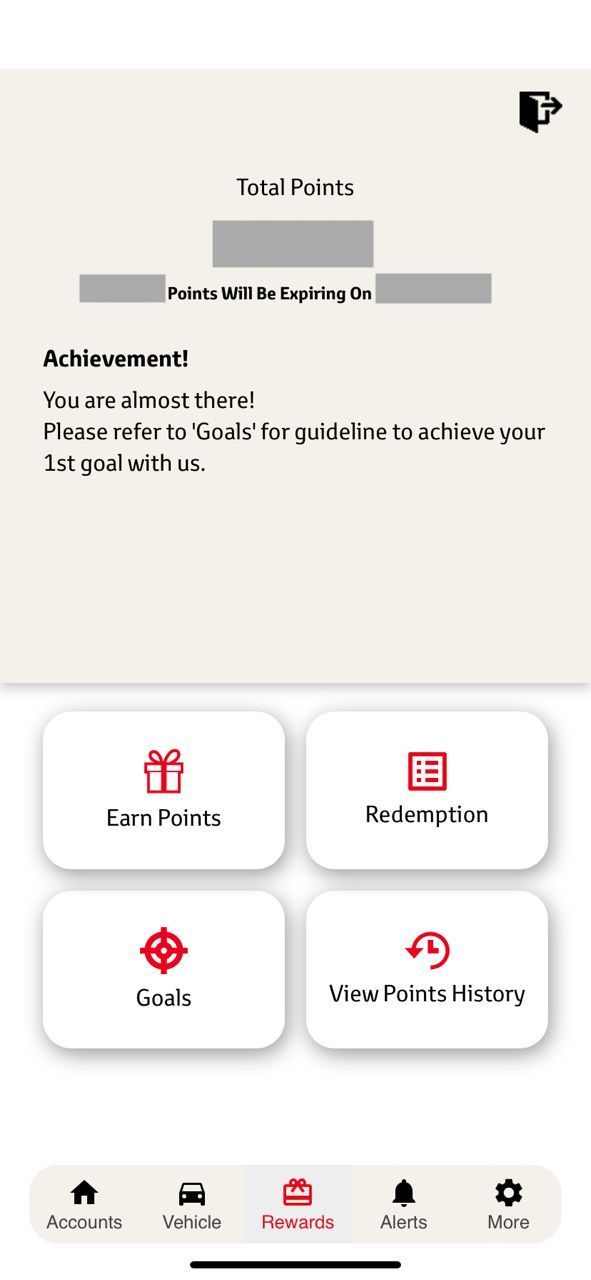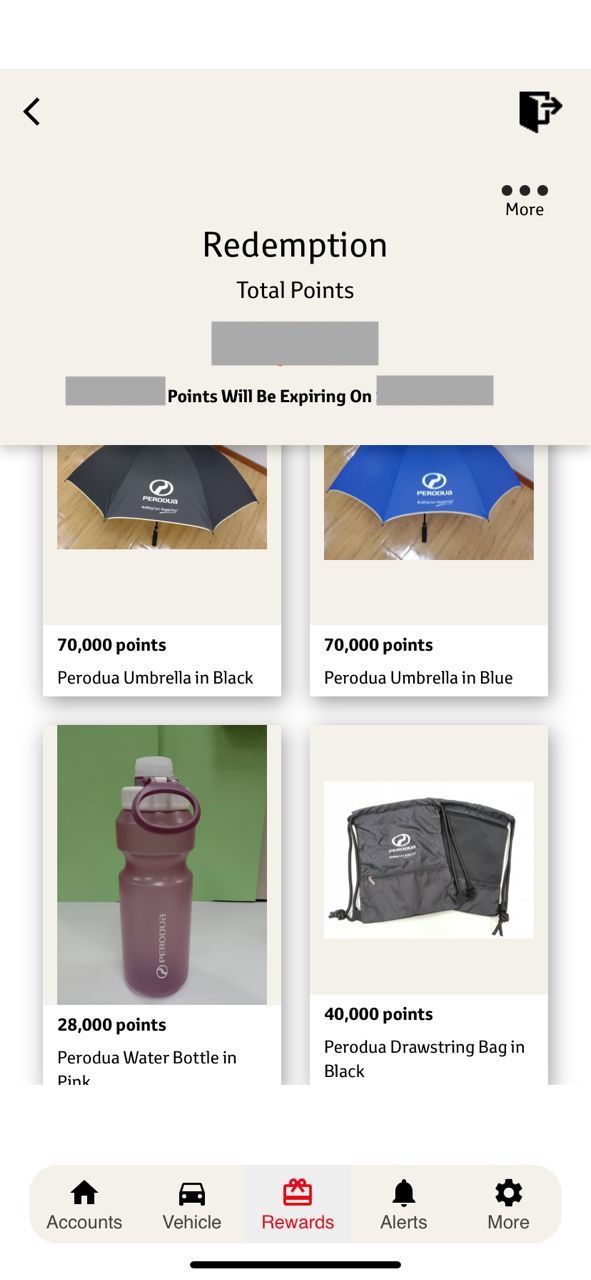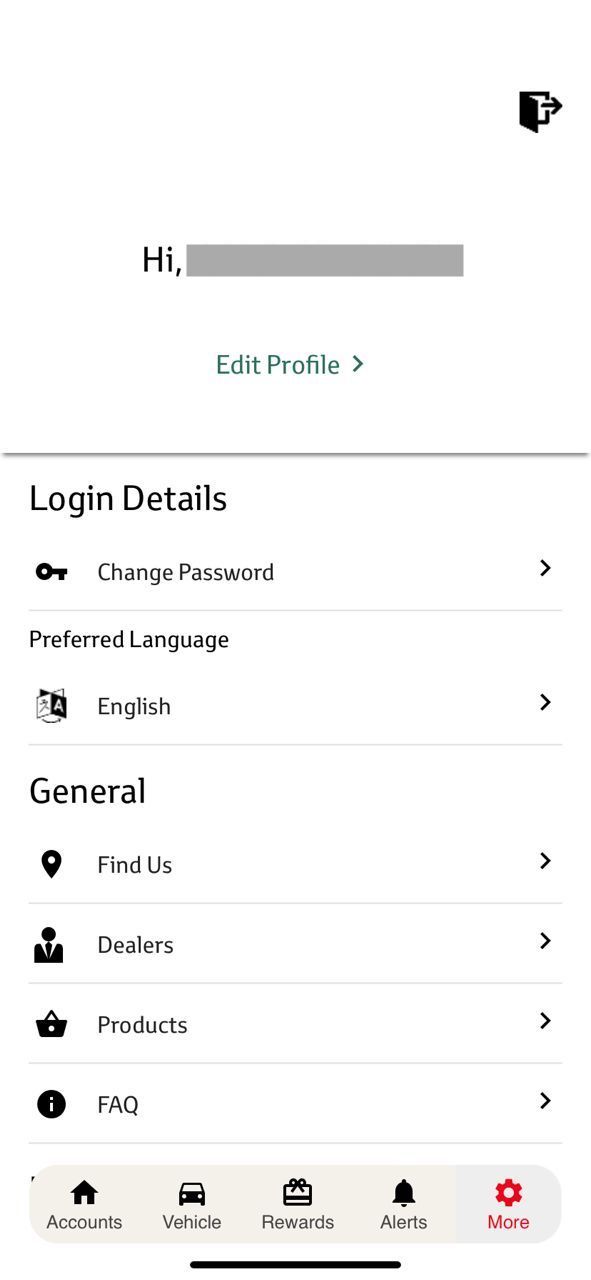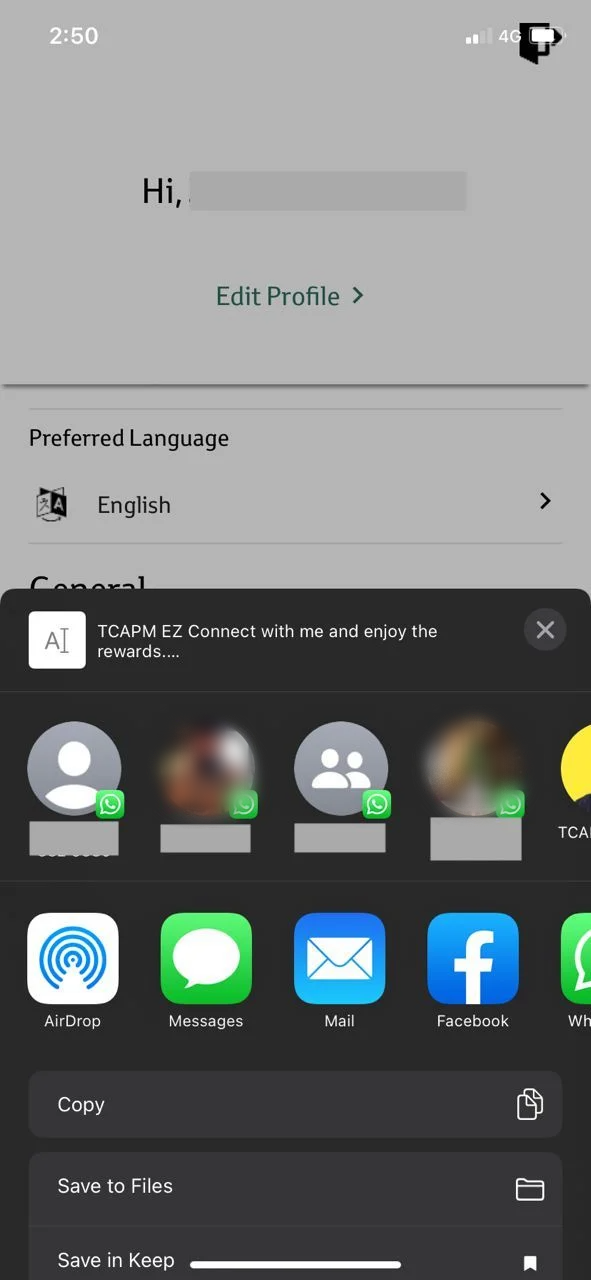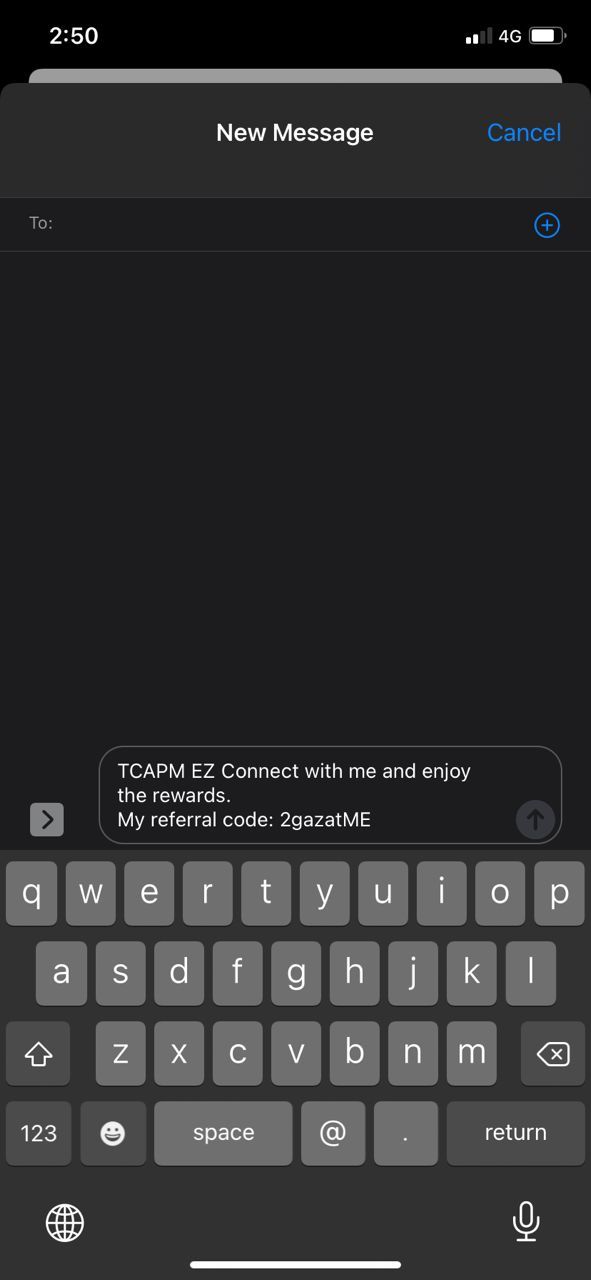It is essential to have an updated mobile phone number to receive One Time Password (OTP) for a seamless, secured and personalized mobile app experience.
If there is a change in your contact number or email address, kindly scan the QR code or click here to WhatsApp us or update your details at Information Confirmation Form below.
.png)
INFORMATION CONFIRMATION FORM
Available now on
1. What is TCAP EZ Connect?
TCAP EZ Connect is a Mobile Application where our customers can access and view their status of accounts financed with us.
2. Why do I need to update my personal information in the designated form?
This is to facilitate the process of registering for TCAP EZ Connect to ensure that the One Time Password (OTP) is sent to your latest mobile number.
3. What should I do if I have a problem with logging in or registration with your MyKad?
Please state the full details of your account (Name, IC number, mobile number) and email us at ask@toyotacapital.com.my for our verification. Before emailing to us, kindly ensure that you did key-in your full name and IC number accordance with your MyKad.
4. Can I download Tcap EZ Connect app if I don't have auto loan financing with Toyota Capital?
Yes, you can download the app from app store or google play. You can view:
- Our auto loan financing product
- Branches in every region of Malaysia
- Our Dealer - Toyota, Lexus and Perodua
- Car model
- FAQ
5. Why can't I click NEXT after filling up the username & password at Step 3 of the App registration?
At step 3, kindly ensure that you have filled in the username and password according to the criteria:
- Username: Must be at least 6 characters and max 15 characters
- Password: Must be a combination of capital letters, lowercase letters, number & symbols/special characters.
E.g.:
Username = Toyota01 ;
Password = Toyota@1234
6. When should I key in the referral code?
You are not required to fill in the referral code during the signup process. The Referral Code will only be used when you introduce a friend to obtain a Hire Purchase Financing with Toyota Capital.
Click "Sign Up here"
Key in Full name as per NRIC and NRIC number.
Key in the OTP that has been sent to your mobile number.
Setup your login credentials like Username, password & referral code (if applicable).
Notes:
Username - must be 6 characters or more.
Password - must have combination of letter, numbers, and symbol.
Choose the image you want to use for security image to verify the user before you login to the app.
Key in your username & click "login using password"
Tick the box if security image matches the image you have selected before
Key in your password and click login
At account page, click the 3 dot icon which is on the right top with word 'more'
Click Email Statement / View Settlement Amount
After login, click on Rewards page
Click on Redemption and click on item Vouchers/Merchandise
You can change the redeem quantity and click on 'Redeem'
Fill up the receiver's name, receiver phone no and email address and click 'Redeem' for redeem merchandise
You will receive a notification 'Redemption is Successful'
After login, at More page and scroll down to bottom page for Referral Code
Click on the share icon and select your desire social media to share the referral code