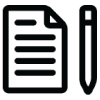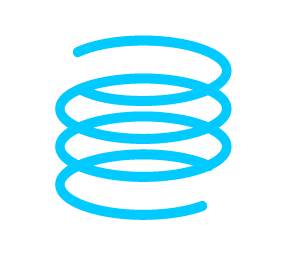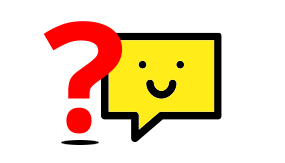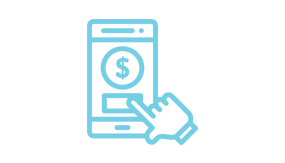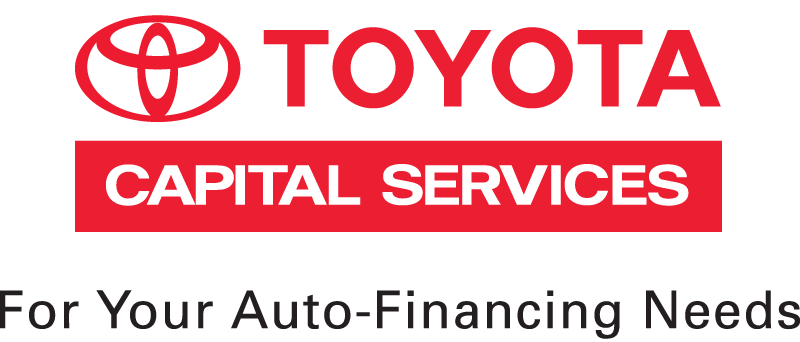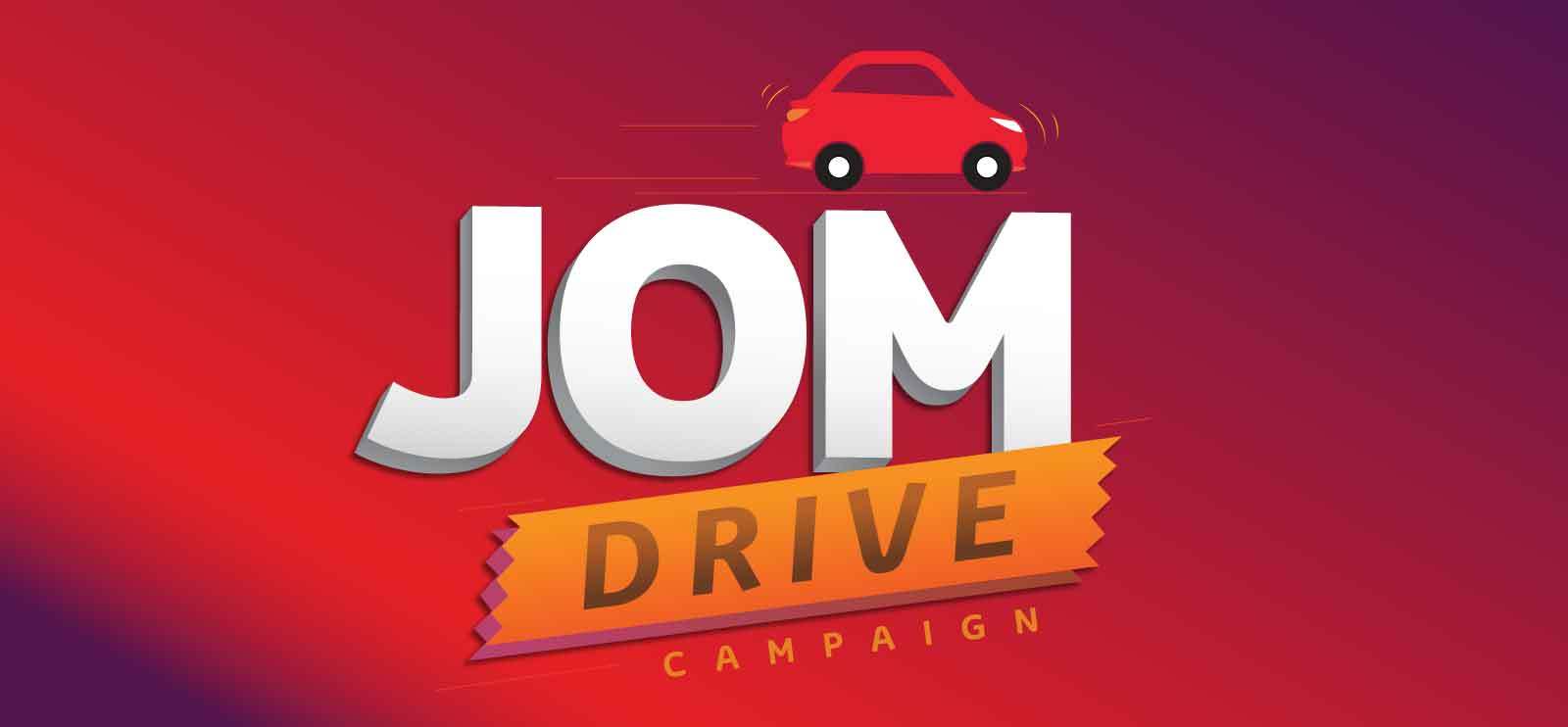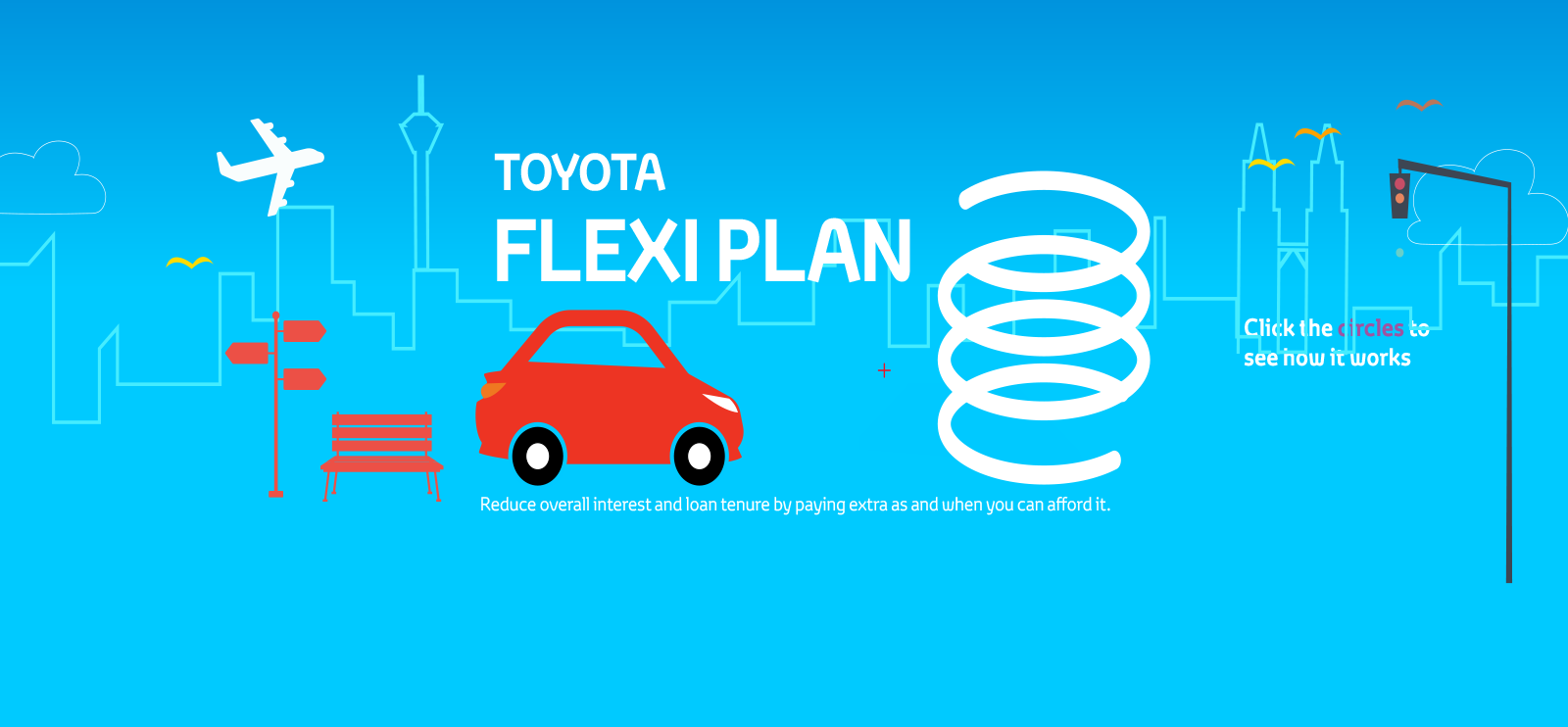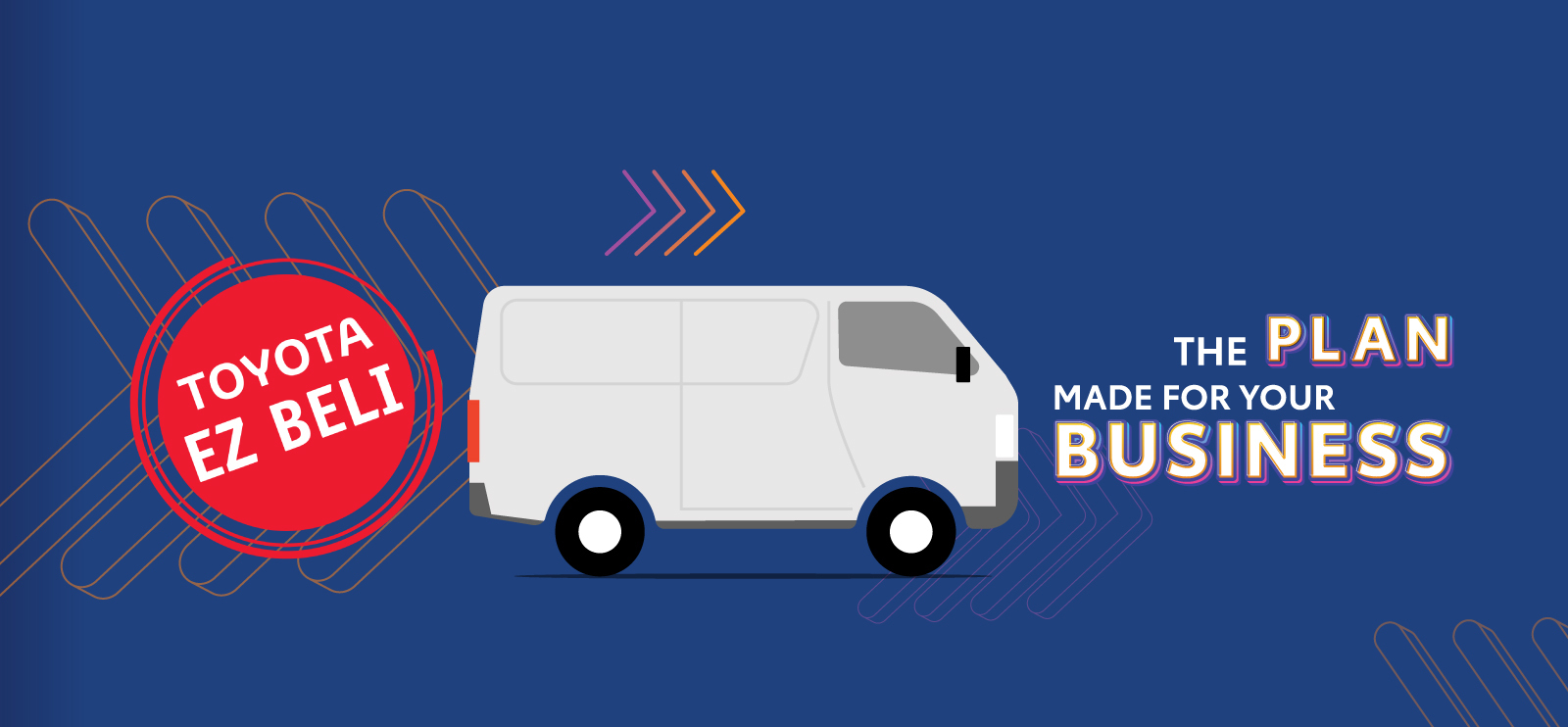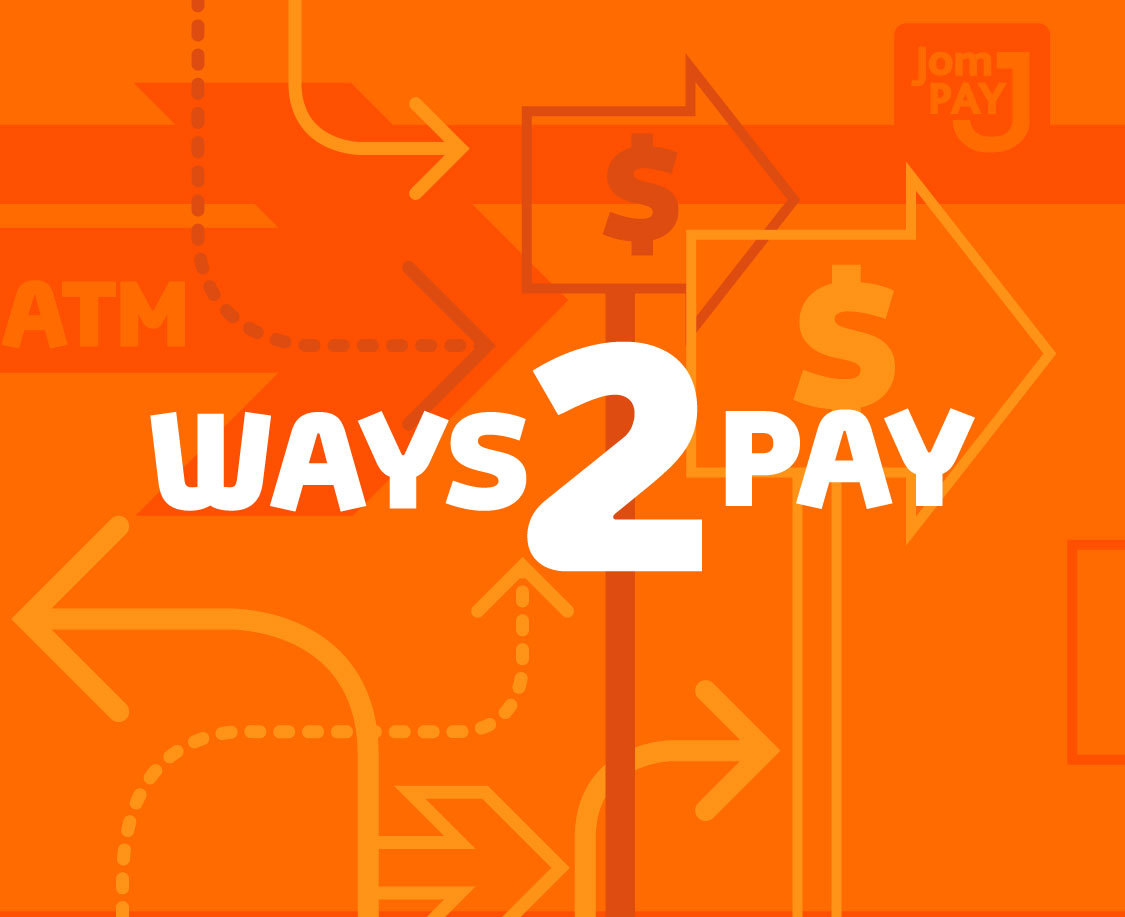Installment payments can be made at any time via FPX. Payment confirmation will be available immediately, while the transaction will be reflected on the next business.
Step 1
You can download the TCAPM EZ Connect application from the App Store & Play Store.
Apple App Store : https://apps.apple.com/us/app/toyota-capital/id1564426859
Google Play Store : https://play.google.com/store/apps/details?id=my.com.toyotacapital.m1
Step 2
If you are not registered app user, you will be required to register by follow the below steps:
- Click Sign Up
- Type your full name and IC number
- An OTP will be sent to your registered phone number
- Enter your desired Username and Password
-
Password must contain:
- A symbol (e.g.,
!@#$%^*) - A number (0-9)
- Both uppercase and lowercase letters
- A symbol (e.g.,
- Example password:
@Toyota01 - Referral Code: Leave it blank
If you are registered app user, go directly to Step 3.
Step 3
Login and follow the below steps:
- At account page and click "Pay Now"
- Key in amount to be paid
- Select "Retail Internet Banking (Saving)"
- Select your preferred bank
- Key in email address (optional) and click proceed
- Route to your Internet banking. Log in
- Review payment then click confirm
- It will show "Your account has been deducted"
- Route back to TCAP EZ Connect
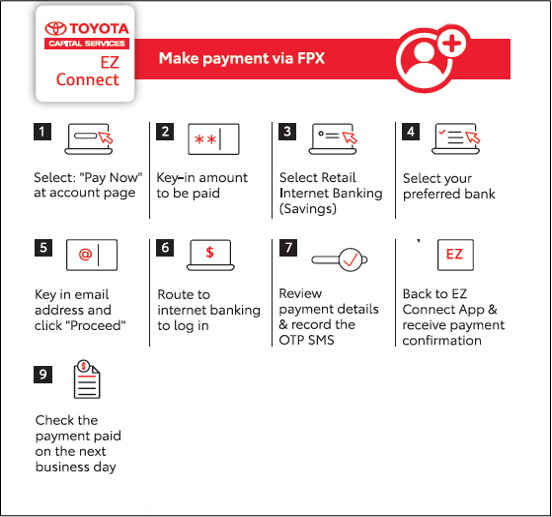
 Available at all major banks - It's FREE!
Available at all major banks - It's FREE!
Why queue? Pay your instalment anytime, anywhere, from any bank via Online Banking. Save on cheque processing fee and bank charges too!
Follow these steps, or watch the step-by-step guide video below to find out how to pay via JomPAY.
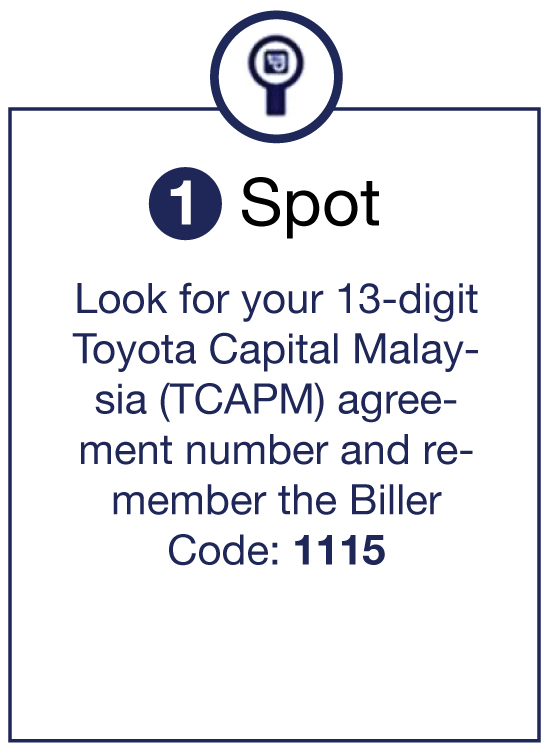
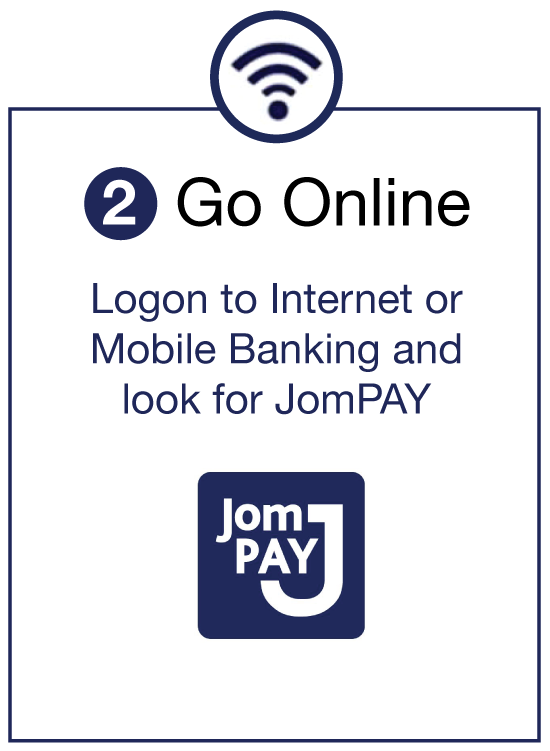
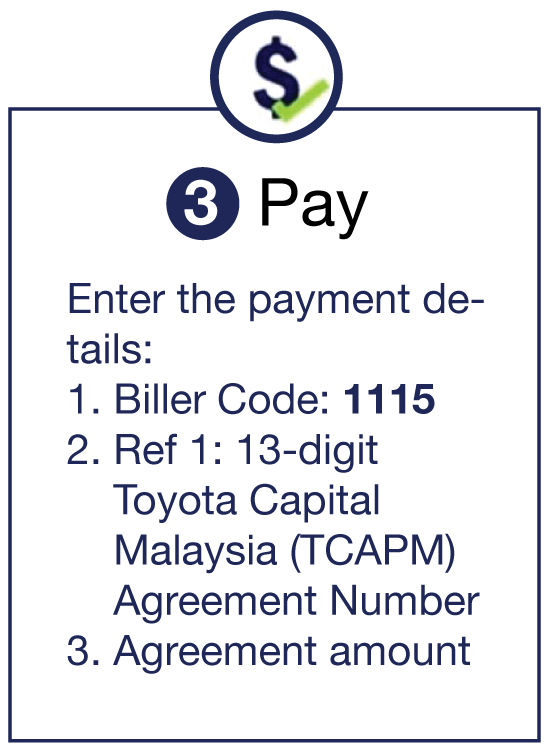
Frequently Asked Questions
What is JomPAY?
JomPAY is a national bill payment scheme initiated by Bank Negara Malaysia (BNM), spearheaded by Malaysian Electronic Clearing Corporation Sdn. Bhd. (MyClear) to encourage the use of making bill and invoice payments online, offered through financial institutions, Internet and Mobile Banking.
What can JomPAY do for me?
With JomPAY, you can pay any bills through Internet or Mobile Banking using funds from your savings, or Current accounts. It's fast, safe and convenient.
How is JomPAY different from my existing bill payment service of my bank?
JomPAY makes it easy to pay a wide range of bills across banks in Malaysia. JomPAY creates an accessible and inclusive bill payment eco-system for customers, Banks and Billers so that all JomPAY Billers are available to all customers of 42* Banks in Malaysia
Where can I find JomPAY?
JomPAY is available on Internet and Mobile Banking of 42 Interbank GIRO Banks. However, the implementation of JomPAY at Banks is by batch.
Do I have to register before making payments with JomPAY?
No registeration is required with JomPAY. However, you must have an Internet or Mobile Banking Account. For more information regarding registration, please contact your Bank.
Is JomPAY is free?
Yes, JomPAY is FREE for customers who are making bill payments.
Can I set a future date payment?
Yes, you will be able to schedule a payment to occur on a future date. However, some Banks are still enabling future date payments in stages though all banks are expected to offer this service by end of 2015. Please check with your Bank to know if they have made this feature available for JomPAY.
How do I pay with JomPAY?
It is simple. Look for JomPAY logo and Billler Code for your Biller, login to your Internet or Mobile Banking and follow the easy steps below:
- Enter Biller Code : 1115
- Enter Ref-1 : Your 13-digit agreement number
- Enter Instalment amount
What is a Biller Code?
A Biller Code is a unique number to identify a JomPAY Biller. For Toyota Capital Malaysia (TCAPM), the code is 1115.
What should I put in Ref-1 box?
First of all, check that your payment details are correct including Biller Code, Ref-1 and amount. For Internet or Mobile Banking assistance, please contact your Bank.
How long does it take for my payment to go through?
When you make JomPAY payment before 17:00 on a Banking Business Day, the Biller will receive payment on the same day. If you make a JomPAY payment after 17:00, the Biller will receive payment on the next Banking Business Day. If you make a payment on a non-Banking day, such as on a weekend or a public holiday, the Biller will receive payment on the next Banking Business Day. Please note however that your payment to Toyota Capital Malaysia (TCAPM) will only reflected in our system on the next business day (not including weekends or public holidays).
Toyota Capital Malaysia (TCAPM) has not received my payment. What should I do?
Your payment to Toyota Capital Malaysia will be reflected in our system on the next business day (not including weekends or public holidays). If your payment should have already gone through, please contact your Bank. Make sure you have JomPAY reference number in hand so they can easily track the payment. JomPAY reference number is given by your Bank upon completion of payment initiation.
What should I do if I notice an unauthorised payment in my account?
Please contact your Bank immediately.
Now You Can Make Payment At All Appointed BSN Agent Bank
 Watch this step-by-step guide video to find out how to pay via via the appointed BSN Agent Bank, or follow the 4 simple steps below.
Watch this step-by-step guide video to find out how to pay via via the appointed BSN Agent Bank, or follow the 4 simple steps below.
Step 1
Proceed to the nearest appointed BSN Agent Bank (AB)
Step 2
Pay Bill under Toyota Capital as below:
Ref 1: 13 Digit Reference no.
Ref 2: Contact no.
Step 3
Payment by cash/BSN debit card
Step 4
Collect Receipt - Done
If you are a Maybank2U account holder, you can use the electronic banking services to pay your monthly instalments. Follow the simple steps below.
Step 1
"Login" to your Maybank2U account at http://www.maybank2u.com.my.. You will need your Maybank2U account username and password.
Step 2
If you have not paid a Toyota Capital Malaysia loan via Maybank2U before, you will be required to register a new Favourite Payee first:
- Select "Accounts & Banking"
- Click "Bill Payment"
- Select "Add Favourite Payee"
- Select "Payee Name at Corporation Name"
- Select "Toyota Capital Malaysia Sdn Bhd"
- Click "Continue"
- Enter "Agreement No"
- Enter "Bill Account Holder Name"
- Click "Register"
- Enter "TAC Code" and Click "Confirm"
If you have already previously registered your Toyota Capital loan in your Maybank2U account, go directly to Step 3
Step 3
Go to the Main Menu (Home)
- Select "Accounts & Banking"
- Click "Bill Payment"
- Select "Make a Payment to a Favourite Payee"
- Select from list "Toyota Capital Malaysia Sdn Bhd"
- Click "Continue"
- Enter amount to pay and click "Continue"
- Click "Confirm" on the confirmation screen
- Check the status "Successful"
- Click "Print Receipt" to print receipt
If you are a CIMB Clicks account holder, you can use the electronic banking services to pay your monthly instalments. Follow the simple steps below.
Step 1
"Login" to your CIMB Clicks account at https://www.cimbclicks.com.my/.. You will need your CIMB Clicks account username and password.
Step 2
If you have not paid a Toyota Capital Malaysia loan via CIMB Clicks before, you will be required to register a new Favourite Payee first:
- Go to "My Accounts" >> "My Favorites"
- Select "Billers" >> "Add New Bills"
- Under Payee Category, select "Finance & Loan Repayments"
- Under Payee Name, select "Toyota Capital Malaysia Sdn Bhd".
- Then click "Next"
- Enter a "Bill Nickname" for your own reference
- Enter your 13-digit TCAPM Agreement Number
- Complete the process by requesting and entering TAC, and click "Submit"
If you have already previously registered your Toyota Capital loan in your CIMB Clicks account, go directly to Step 3
Step 3
Go to the Main Menu (Home)
- Click "Payment From:" and select your "Account No."
- Click "Payment To:" and select "Toyota Capital Malaysia Sdn. Bhd."
- At Account No. - Type in your Hire Purchase Agreement No.
- At Vehicle Registration No. - Type in your Vehicle Registration No. and subsequently key in the amount payable
- Next, click "Submit" and a confirmation screen will appear
If you are a Touch 'n Go user, you can use the JomPAY feature within the wallet to make instalment payment.
Step 1
Open your Touch N Go app
Step 2
Click the 'MORE' button
Step 3
Click the 'Bills' button
Step4
Click the 'JomPAY' button
Step5
1. Biller Code = key in TCAPM Biller Code 1115
2. Ref-1 = key in your loan account no
3. Ref-2 = key in vehicle no
4. Enter pay amount = key in your instalment amount
5. Click 'Next' button
Step6
Confirm the details and click 'Pay' button
Step7
Notification successful payment
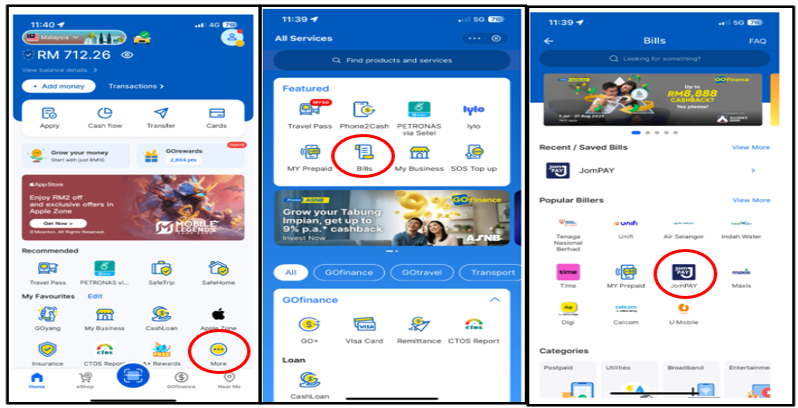
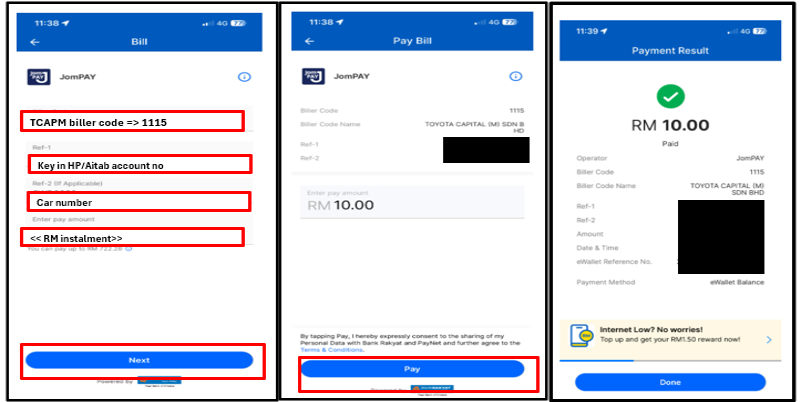
You may pay us by cheque or cash at any of our branches nationwide. Click here to locate your nearest Toyota Capital branch.
OPERATING HOURS
Days: Monday to Friday (Excluding Public Holidays)
Time: 8:00 am to 5:30 pm